Introduction

It is hard to overestimate the significance of cloud computing for businesses and consumers, as software that operates on cloud networks is now ubiquitous. Startups and established companies alike can save money and expand their product lines by using cloud computing. Apps and web services created by individuals can now be made available all over the world. Scientists can now collaborate and study data on a scale formerly reserved for well-funded endeavors. The software and storage needed to create, share and save digital media in volumes that significantly outstrip the computing power of individual devices are readily available to internet users. Cloud computing is becoming increasingly common, yet many people still don’t understand how it works. When it comes to business, development, research, government, healthcare, and education, what is the cloud, how does it work, and what are its benefits? In this theoretical piece, we will discuss the evolution, various deployment strategies, services available, and potential dangers associated with cloud computing. This article will help you learn how to get started with cloud computing and how the cloud can serve business, research, education, and community infrastructure.
What exactly is “the cloud”?
In cloud computing, the service provider, rather than the customer, owns and manages the service’s underlying network of remote servers. Resources can range from web-based programs to cloud services to servers hosted elsewhere that are utilized to power a commercial, research, or personal computing endeavor. Before the widespread adoption of cloud computing, companies and individual computer users were required to invest in and take responsibility for all necessary software and hardware. Businesses and individuals alike can take advantage of an increasing number of readily available on-demand computing resources in the form of internet-accessible services thanks to the proliferation of cloud-based apps, storage, services, and devices. Users of the cloud no longer need to spend time, money, or expertise acquiring, installing, upgrading, and maintaining their software and hardware because these services are hosted and managed centrally. This unparalleled availability of computing resources has spawned a new breed of cloud-based enterprises, altered IT procedures across sectors, and revolutionized numerous ordinary activities formerly aided by computers. The cloud enables people to do everything from collaborating with coworkers via video conferences and other collaborative platforms to watching movies and TV shows whenever they like, talking to their appliances, ordering a taxi from their phone, and even staying in someone’s spare bedroom while they’re on vacation.
Cloud Computing Explained
Cloud computing, according to the United States Department of Commerce’s non-regulatory National Institute of Standards and Technology (NIST), is “a model for enabling ubiquitous, convenient, on-demand network access to a shared pool of configurable computing resources that can be rapidly provisioned and released with minimal management effort or service provider interaction.”
According to NIST, the five defining features of cloud computing are:
- Cloud resources can be accessed and deployed on demand, without the need for an intermediary. Users that sign up for this model will have quick access to cloud services. Internal cloud services can be made available to employees, clients, or partners on-demanbyth predeterminelogiccs without involving IT services.
- With the right authorization, users can access their cloud services and resources from any networked device, anywhere in the world.
- When using a cloud service, many tenants can share the service’s infrastructure while maintaining the privacy of their data.
- Cloud computing resources are elastic in that they may be quickly scaled up or down in response to a user’s changing demands, unlike on-premise hardware and software.
- Cloud services are provided on a metered basis, meaning that businesses and other cloud customers only pay for the resource utilized during a given billing cycle.
These features provide several game-changing possibilorganizationsanisations and individuals, which we’ll explore in the section Cloud Computing’s Advantages. Let’s back up for a second and look at how cloud computing came to be.
A Brief Retrospective on the Origins of Cloud Computing
Some of the earliest examples of what we now call cloud computing may be found in the 1950s when institutions like colleges and corporations would lease out processing time on large mainframe computers. Since computing technology was once too large and expensive for individuals to own or maintain, renting was one of the only options to gain access to computing resources. It was in the 1960s that computer scientists like Stanford’s John McCarthy and the U.S. Department of Defense’s Advanced Research Projects Agency’s (ARPA) J.C.R. Licklider began proposing ideas that anticipated some of the major features of cloud computing today, such as the idea of computing as a public utility and the possibility of a network of computers that would allow people to access data and program from anywhere in the world.
But it wasn’t until the first decade of the 21st century that “cloud computing” became a practice and a household name. Amazon’s Elastic Compute (EC2) and Simple Storage Service (S3) debuted in 2006, Heroku in 2007, Google Cloud Platform in 2008, Alibaba Cloud in 2009, Windows Azure (now Microsoft Azure) in 2010, IBM’s SmartCloud in 2011, and DigitalOcean in 2011 are all examples of cloud services that debuted this decade. These services provided tools for individual developers and small developer teams to create program programs, while also allowing established enterminimizeo to minimize costs by transferring their in-house IT infrastructure to cloud-based resources. Software as a Service (SaaS) applications, which are hosted in the cloud and will be discussed in greater detail in the Cloud Delivery Models section, also rose to prominence during this time. SaaS, or software as a service, increases application availability by allowing users to access them from a range of devices on demand, as opposed to on-premise software, or software that users need to physically install and maintain on their PCs. Some of these cloud-based applications were developed by the same companies that launched cloud infrastructure services, like Google’s productivity apps, while others, like Adobe Creative Cloud, were repackaged as cloud-based apply to utilize the services of cloud providers. As a result of the novel opportunities presented by these cloud providers, new SaaS products and businesses have emerged, including Netflix’s streaming services in 2007, Spotify’s music platform in 2008, Dropbox’s file-hosting service in 2009, Zoom’s video conferencing service in 2012, and Slack’s communication tool in 2013. Market share for cloud-based IT infrastructure and cloud-based apps is likely to increase as they become more widely used by enterprises and consumers alike.
Strategies for Providing Cloud Services
The cloud’s many delivery models mean users can choose from a wide range of service levels and customization options.
Software-defined data center (IaaS)
IaaS stands for Infrastructure as a Service, and it refers to the on-demand provisioning of OSes, networks, storage devices, and other elements of a computer’s physical backbone. IaaS functions in much the same way as a virtual version of a physical server, relieving cloud users of the burden of acquiring and maintaining servers while also allowing them to expand and pay for resources on an as-needed basis. The installation, configuration, and management of operating systems, development tools, and other underlying infrastructure are all handled by the provider, making IaaS a popular choice for enterprises that want to take advantage of the cloud but still retain control. Developers, researchers, and others that want control over the underlying infrastructure of their computing environment use IaaS as well. IaaS’s adaptability means it can back anything from a company’s servers to its web hosting to its big data processing.
To Provide a Hosted Computing Environment (PaaS)
With PaaS, the provider handles the installation, configuration, and maintenance of the underlying infrastructure (such as the operating system and other applications), freeing up the user to focus on app development and deployment in a secure, stable, and well-documented setting. As a result of its ease of use and ability to facilitate communication and cooperation between members of geographically dispersed teams, PaaS is widely adopted by software development companies and development groups. Developers that don’t need granular control over their underlying infrastructure, or who would rather devote their time and energy to creating new features and improvements rather than DevOps and system administration, may benefit from using a PaaS.
Services based on the delivery of software (SaaS)
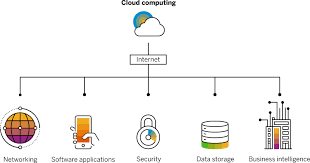
Software as a service (SaaS) providers is cloud-based applications that consumers use on-demand over the internet. GitHub, Google Docs, Slack, and Adobe Creative Cloud are just a few examples. SaaS apps are well-liked by both corporations and regular consumers due to their low learning curve, portability, and availability in free, premium, and enterprise tiers. SaaS, like PaaS, hides the nuts and bolts of the software behind the scenes, exposing only the user interface.
Computing in the Cloud
Various users will have different requirements for public and private cloud services.
The General Public’s “Cloud”
The term “public cloud” is used to describe cloud services (such as virtual machines, storage, or apps) made available to the general public by a for-profit service provider. When using a public cloud, a user’s data is stored on the commercial provider’s servers and accessed over the internet. When it comes to consumer data, public cloud environments may not comply with industry rules, making them unsuitable for businesses in highly regulated sectors like healthcare and finance.
Security-Restricted Cloud
Services hosted in the cloud that is owned and operated by the company and made available only to its employees and customers are said to be in the “private cloud.” Some businesses, especially those in highly regulated fields, need private clouds so they may maintain stricter control over their data and computing infrastructure. Because they are only accessible via an organization’s internal network, private clouds are sometimes considered safer than public ones. Companies that choose to keep their infrastructure and data in-house can still take advantage of the newest advances made possible by the public cloud thanks to the fact that some public cloud providers offer their services as applications that can be deployed on private clouds.
Multicloud and Hybrid Cloud
To meet their computing needs while staying in line with industry regulations, many businesses are turning to hybrid cloud environments, which use a combination of public and private cloud resources. Use of many public cloud providers, or “multi-cloud,” settings are also prevalent (for example, combining Amazon Web Services and DigitalOcean).
The Good Things About Cloud Computing
Cloud computing has many advantages that make it attractive to consumers, corporations, software developers, and other groups. These advantages are context-dependent, changing depending on the needs and preferences of the cloud’s end users.
For Commercial and Industrial Use
Before the advent of cloud computing, most companies and institutions had to invest in and keep up-to-date with the software and hardware essential to their computing operations. Cloud computing made it possible for many firms to store data, offer corporate software, and roll out new goods and services online. Some of these developments and adoptions of cloud computing are unique to particular fields. Many healthcare organizations today make use of cloud services created for the express purpose of patient record keeping, data sharing, and two-way communication. Cloud-based apps for education and research are widely used in the academic community. Yet many more generic cloud-based solutions have been used by businesses of all types, including those for productivity, messaging, expense management, video conferencing, project management, newsletters, surveys, customer relationship management, identity management, and scheduling. The fast expansion of cloud-based business software and infrastructure demonstrates that the cloud is doing more than merely altering the IT landscape for companies. Numerous significant benefits can be gained by enterprises by using cloud-based solutions. First, they can aid in optimizing the costs associated with information technology. Businesses can save money on IT expenses by switching to resource-sharing models like resource sharing and resource rental. Another major benefit of cloud computing is its scalability; firms may quickly add or remove as many computer resources as they need while paying only for what they use. However, businesses’ use of the cloud is motivated by more than just price. Because they are available on demand, employees can use cloud-based solutions to streamline internal IT operations without waiting for approval from IT. When it comes to cross-departmental cooperation, cloud-based apps’ real-time communication and data-sharing features can do wonders.
Independent Programmers’ Use
The internet has made it possible for individuals and smaller businesses to have access to the kinds of computing power previously reserved for multinational corporations at a fraction of the cost. In practice, this means that individual programmers may rapidly test and deploy cloud-based applications. Code-sharing platforms in the cloud (like GitHub) have also simplified development teams’ ability to work together on open-source software. In addition, the availability of cloud-based learning tools and interactive coding tutorials has widened the pool of people who can have access to developer education. All in all, the cloud’s computational power and educational offerings have made it easier for programmers to get the knowledge and experience they need to build and deploy their cloud-based applications. Individuals can now participate in cloud development, compete with major market giants, and create and share apps as side projects without the need for formal training, company backing, or large sums of startup funding.
This is a Note to Researchers

Many scientific disciplines, from astronomy and physics to genomics and artificial intelligence, now rely on cloud computing due to the increasing importance of machine learning approaches in scientific research. Machine learning and other data-intensive research projects often necessitate computational resources that go beyond the capabilities of hardware owned by an individual researcher or provided by the university. With cloud computing, scientists may share data in real-time with colleagues all over the world and only pay for the processing power they use. A large portion of academic machine learning research would be inaccessible without the services provided by commercial cloud providers.
Intended Audience: Professors and Students
Cloud computing has also given students access to resources that enhance their learning and give them real-world opportunities to apply the technical skills they’re developing in the classroom. By studying, deploying, and contributing to open-source software and research projects pertinent to their field or professional aspirations, students can acquire technical skills in a hands-on manner through the use of cloud-based apps for sharing, teaching, and collaborating on code and data (such as GitHub and Jupyter Notebooks). Students can use cloud computing resources in the same way that independent developers do, publishing their code and apps for others to use and giving them the satisfaction that comes from seeing how their talents are put to use in the real world. Cloud computing resources can also be used to facilitate individualized educational infrastructure and to provide users with more command over their computer settings. Some researchers favor this method because it gives them more control over which apps they use, how they use them, and the data they collect. More and more cloud-based apps with a focus on education are becoming available as complements or replacements for more conventional academic IT services. Access to The HathiTrust’s digital collection of millions of volumes is made possible by Voyant Tools, and students and academics can conduct textual analysis on documents of their choosing without needing to write any code. To help academic communities learn, publish, and connect, platforms like Reclaim Hosting, Commons in a Box, the Modern Language Humanities Commons, and Manifold exist.
Community Infrastructure for Public Use
Some people and groups prefer to take matters into their own hands by installing and administering cloud-based software to better meet their own needs and those of their group, provide more granular control over features and data security, and otherwise exercise greater autonomy in their computing. Software as a service (SaaS) platforms often limit user control, privacy, and oversight of their computing environment; open source software, such as social media tools like Mastodon, video conferencing software like Jitsi, collaborative text editors like Etherpad, and web chat tools like Rocket Chat, offer alternatives. Due to ethical concerns over the use of personal data and company practices by major platforms and SaaS programs, some communities prefer these solutions despite the additional administrative burden they often present.
Concerns about Cloud Computing’s Potential Dangers, Expenses, and Morality
It’s important to keep in mind that there are costs, hazards, and ethical concerns associated with using the cloud, despite its numerous advantages. Some of these concerns apply to everyone who stores data in the cloud, while others are more pertinent to enterprises and organizations that do so:
Things to keep in mind for anyone who uses the cloud
The usage of application programming interfaces (APIs), cloud-based credentials, and on-demand services might make it easier for attackers to gain unauthorized access to cloud resources, making them less secure than traditional on-premise data centers. Learn how your cloud provider protects your data from intrusion and other threats, and get recommendations for additional security precautions you may take.
Damage to data: There is always the risk of irretrievable data loss while storing information on the cloud, just as there is with locally owned or managed devices due to natural disasters, bugs, unintentional syncing, user-generated errors, and other such calamities. Find out what backup services the cloud service provider offers, and be aware that they may not be offered automatically or for free. It’s also an option to perform backups manually.
Persistent data: Customers who store their information in the cloud may at some point desire to delete the data they’ve uploaded. However, it might be difficult, time-consuming, or even impossible to delete data from cloud resources and then verify that deletion. If you decide later that you no longer want your data stored in the cloud, it is in your best interest to familiarise yourself with the provider’s deletion rules before handing over any sensitive information.
The costs of using cloud services can quickly add up, even though they can deliver computer resources at a fraction of the cost of owning them. Look into the fine print of the cloud service’s pricing if you want to know how your consumption will be tracked and if you can establish usage caps or receive alerts when they are breached. Researching the methods used to provide billing information is particularly important because certain providers’ billing practices can be confusing.
Users of closed, private cloud services may be more susceptible to vendor lock-in, and the inability to easily switch service providers after having adapted their computing infrastructure to work within the closed, proprietary cloud. Fortunately, this threat can be mitigated by using open-source cloud solutions, which feature open standards that make it less difficult to switch between cloud service providers. Users of the cloud should be aware, however, that doing so will necessitate time, effort, and knowledge.
The data collected by cloud providers may be used for a variety of business purposes, such as analyzing customer behavior, improving advertising targeting and conversion rates, developing more accurate predictions using machine learning, and even selling individual user profiles to third parties. Determine the provider’s data usage policies if you’re concerned about the privacy of your own or your company’s data.
Given the enormous influence, certain cloud service providers have on global events, businesses need to think about the ethics of the companies they’re supporting by using their services. Cloud users can find a service that aligns with their beliefs by researching the provider’s policies on issues including data collecting, advertising, hate speech, politics, misinformation, the environment, and labor.
Using third-party computing resources can make it challenging, if not impossible, for cloud users to maintain full visibility and control over their computing environments, which can give rise to several technical and trust-related challenges. To alleviate some of these technical issues, cloud customers can take advantage of monitoring and analytics solutions to keep track of their infrastructure’s health and react swiftly to any issues that may occur. Reviewing a company’s customer data rules and public forms of analysis about its data practices can allay trust concerns, such as those connected to the company’s use of personal data.
Factors to Think About From a Business Perspective
The storage and use of client data are governed by stringent rules in some industries, including healthcare, banking, and education; these regulations may forbid the storage of consumer data in public clouds. To meet requirements for the handling of client data, many businesses in these sectors are turning to hybrid cloud strategies and other specialized IT solutions for their cloud computing needs. Organizations must adhere to the data protection and privacy laws of the country in which their service is accessed, in addition to industry rules. Providers who target clients in the European Union must, for instance, adhere to the General Data Protection Regulation (GDPR).
Complexity: To minimize incompatibilities, data loss, and cost optimization, migrating an organization’s computing resources to the cloud can be an enormously difficult undertaking involving extensive planning, governance structures, and continual oversight. While the cloud may help businesses save money on their IT infrastructure, they will still require the services of knowledgeable IT personnel to guide and maintain the cloud’s inner workings.
Businesses, individual programmers, researchers, faculty, and students can all benefit from cloud technologies. Users may take advantage of the cloud to its full potential by learning about its various services, models, benefits, and hazards.

